This
post is going to be discussed about the problem of Immersive Mode for Dialog.
Before going to the details we need to know about
Immersive Mode and the usage?
Everyone
knows andorid came up with KitKat 4.4 version and it bought new features and
improvements.
Such
in case, Immersive mode is one among them, which allows developers to take
advantage of full screen from edge to edge on phones and tablets, hiding all
system UI such as the status bar and navigation bar.
To
make sure that users always have easy, consistent access to system UI from
full-screen immersive mode, Android 4.4 supports a new gesture — in immersive
mode, an edge swipe from the top or bottom of the screen now reveals the system
UI.
To
return to immersive mode, users can touch the screen outside of the bar bounds
or wait for a short period for the bars to auto-hide. For a consistent user
experience, the new gesture also works with previous methods of hiding the
status bar.
How to Use the Immersive Mode?
// This
snippet hides the system bars.
private void hideSystemUI() {
// Set
the IMMERSIVE flag.
// Set
the content to appear under the system bars so that the content
//
doesn't resize when the system bars hide and show.
mDecorView.setSystemUiVisibility(
View.SYSTEM_UI_FLAG_LAYOUT_STABLE
| View.SYSTEM_UI_FLAG_LAYOUT_HIDE_NAVIGATION
| View.SYSTEM_UI_FLAG_LAYOUT_FULLSCREEN
| View.SYSTEM_UI_FLAG_HIDE_NAVIGATION // hide nav bar
| View.SYSTEM_UI_FLAG_FULLSCREEN // hide status bar
| View.SYSTEM_UI_FLAG_IMMERSIVE);
}
Origin Code Snippet: Immersive
Training Material
Before
setting the View Flags, know about them.
Flag
|
Impact
|
View.SYSTEM_UI_FLAG_LAYOUT_STABLE
|
Action bar is hidden
|
View.SYSTEM_UI_FLAG_LAYOUT_HIDE_NAVIGATION
|
Hides Navigation Bar
|
View.SYSTEM_UI_FLAG_LAYOUT_FULLSCREEN
|
Hides Status Bar
|
Coming to the Problem:
When we use Spinner, Alert Dialog, and Dialog and … Immersive mode
is not working.
For more Information visit the link Android Issue regrading Immersive Mode
Why this Problem is Occurring for
Dialog and so on...?
Each Dialog, Alert Dialog, Spinners are having their own window
and it is not accessing application window.
So the flags which we are used for application window is not
impacting the Dialog, Alert Dialog window.
How to Solve this Issue for Dialog
Box?
Here we should know about the FLAG_NOT_FOCUSABLE
flag, which helps
us in solving the issue and then just add the same Immersive Flags to the Dialog, it works as we
expect.
Setting this flag implies that the window will not
need to interact with a soft input method. So, Once the dialog is created
and shown then clear the flag, otherwise we can’t get access to the Navigation
Bar UI keys like back, home and etc..
Look at the snippet:
final Dialog dialog = new Dialog(v.getContext());
dialog.setCanceledOnTouchOutside(false);
dialog.getWindow().setFlags(WindowManager.LayoutParams.FLAG_NOT_FOCUSABLE, WindowManager.LayoutParams.FLAG_NOT_FOCUSABLE);
dialog.getWindow().addFlags(WindowManager.LayoutParams.FLAG_ALT_FOCUSABLE_IM |
WindowManager.LayoutParams.FLAG_KEEP_SCREEN_ON);
dialog.getWindow().getDecorView().setSystemUiVisibility(
View.SYSTEM_UI_FLAG_LAYOUT_FULLSCREEN
|
View.SYSTEM_UI_FLAG_LAYOUT_STABLE
| View.SYSTEM_UI_FLAG_HIDE_NAVIGATION
| View.SYSTEM_UI_FLAG_FULLSCREEN
| View.SYSTEM_UI_FLAG_IMMERSIVE_STICKY
| View.SYSTEM_UI_FLAG_LAYOUT_HIDE_NAVIGATION);
dialog.setContentView(R.layout.dialog_custom);
dialog.setTitle("Immersive Mode Dialog");
dialog.findViewById(R.id.dialogBtnYes).setOnClickListener(new OnClickListener() {
@Override
public void onClick(View v) {
dialog.dismiss();
}
});
dialog.findViewById(R.id.dialogBtnNo).setOnClickListener(new OnClickListener() {
@Override
public void onClick(View v) {
dialog.dismiss();
}
});
dialog.show();
dialog.getWindow().clearFlags(WindowManager.LayoutParams.FLAG_NOT_FOCUSABLE);
Now check the dialog box, how it appears...
Happy Coding.. :)
Screen shot:
Source Code
You can download the
source code by clicking here: Source. This
project is built using eclipse IDE. Unzip and import the project into Eclipse,
it’s a good idea to use the Project by clean and rebuild from the project menu.
It works from API level 19.
Thanks for reading :)
Whether this post is
helpful?
Have something to add to
this post? If you have any other quick thoughts/hints that you think people
will find useful? feedback's are welcome...
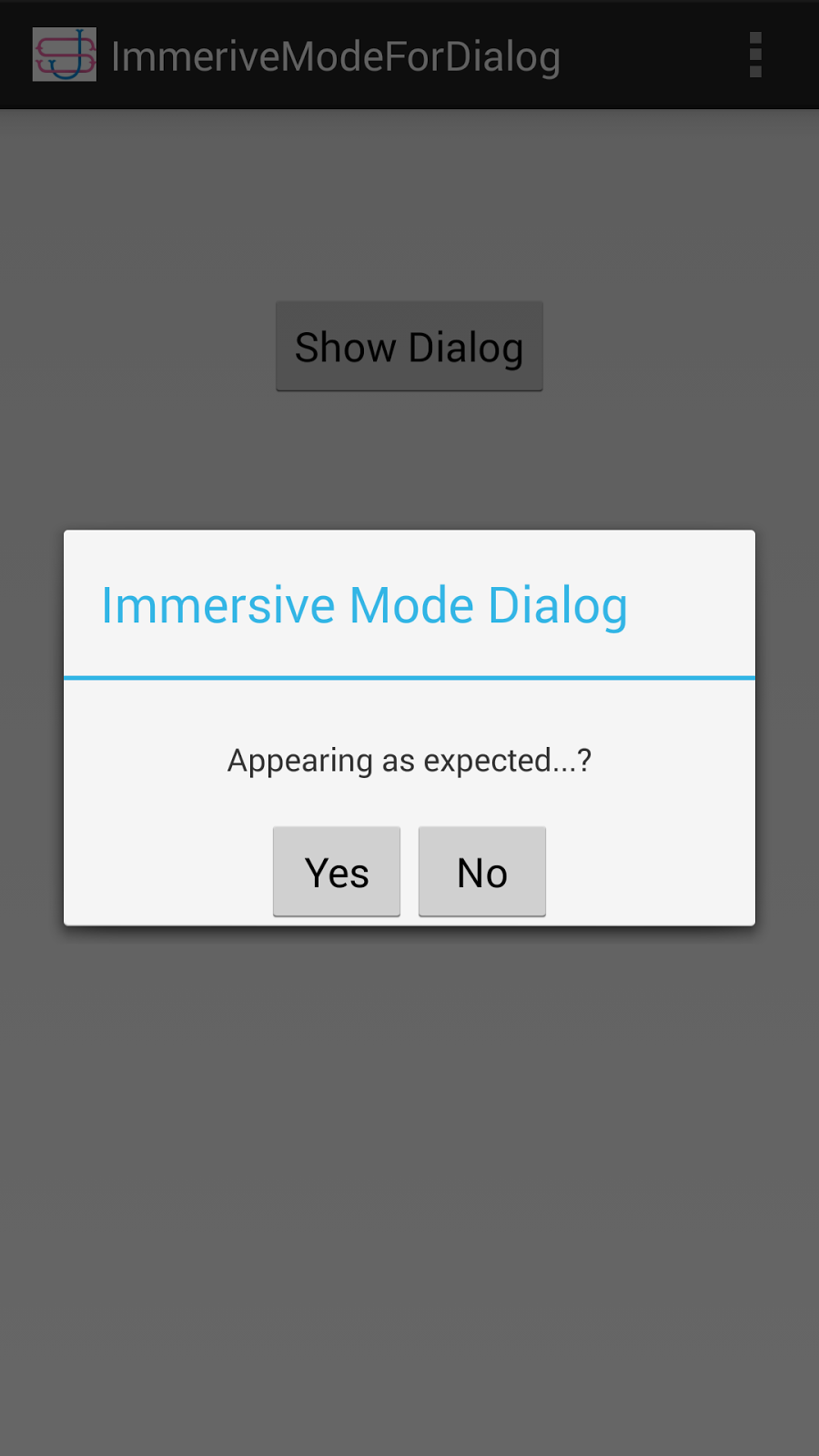
For info, I managed to get this working using DialogFragment. See my post here : http://stackoverflow.com/a/24549869/1532108
ReplyDeleteYour smart solution indeed works for custom dialogs.
ReplyDeleteBut what about spinners such as menus for which the problem also occurs?
Its bug and posted in https://code.google.com/p/android/issues/detail?id=68031 issues.
DeleteThere is no direct solution to solve this issue and one of the workaround for the dialog box shown in the post.
If you want to achieve for everything then there is solution to do and one of the developer made an app and published in google play https://play.google.com/store/apps/details?id=be.ppareit.immersivemode&hl=en.
If i want to implement like the app of immersive mode then we need to override the hardware controls like back press, home and etc...
This information is impressive; I am inspired with your post writing style & how continuously you describe this topic. After reading your post, thanks for taking the time to discuss this, I feel happy about it and I love learning more about this topic.Android Training in chennai | Android Training
ReplyDelete